Other Tools
Like all other takeoff software, Haqq Takeoff includes essential tools for screen takeoff, as well as drafting and text tools. I won't go into detail about these tools because they are standard for performing screen takeoffs. Rest assured, Haqq Takeoff has them all, as shown below. If you are new to screen takeoff and need to learn how these tools work, please check out our tutorials.
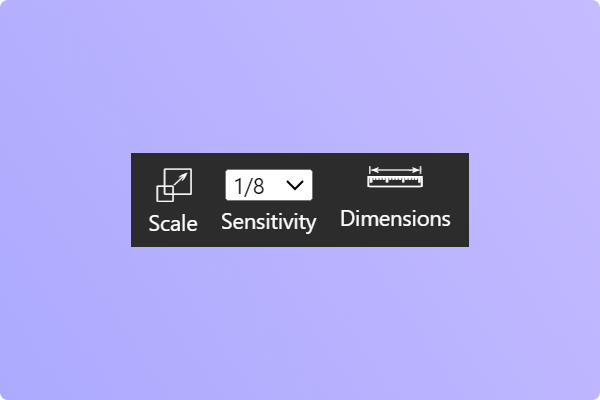
Measuring Tools
In screen takeoff software, everything starts with proper scaling. After uploading your PDF file, you can set the scale using the scale tool or select a standard scale. Once the scale is set, you can check any dimension with the dimension tool. The default dimension sensitivity is set to 1/8", which is sufficient for most construction projects. If you need more sensitivity, you can adjust it up to 1/16".
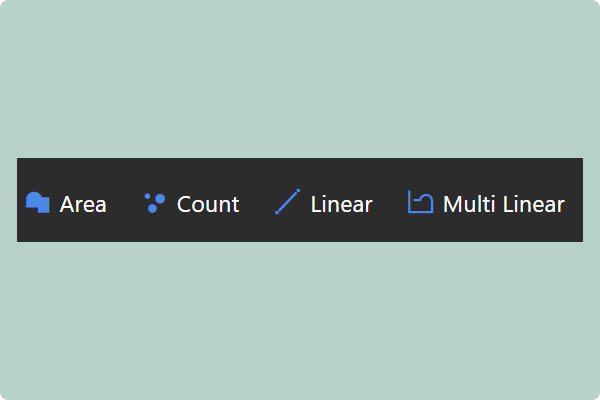
Takeoff Tools
Takeoff tools help us quantify all construction elements. The area tool provides the square area of an element, the count tool helps you tally quantities, and the linear tool measures the length of continuous elements.
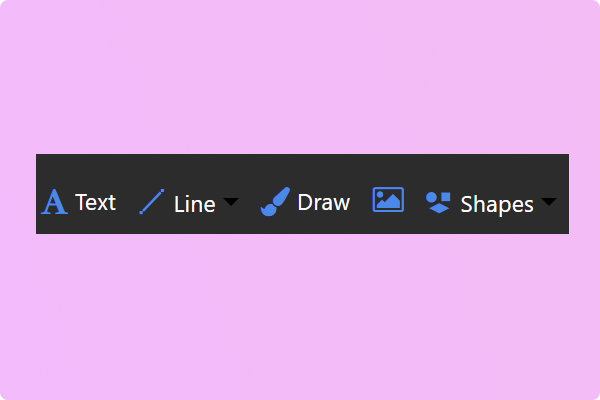
Draw Tools
These tools help you draw, type, and highlight.

Helper Tools
Ortho helps you draw straight lines, Snap helps you snap to anchor points, and Show Legend provides a table displaying all the elements with their quantities for presentation.
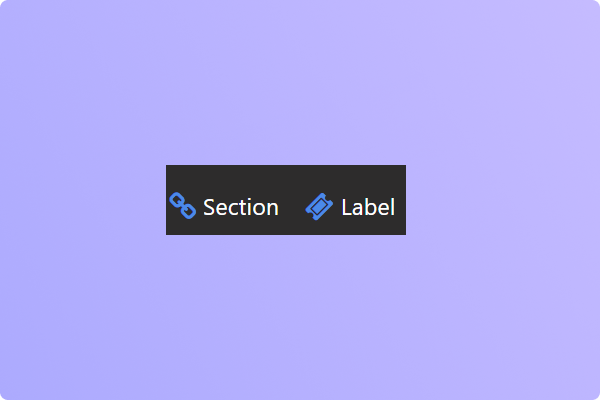
Other Tools
With the section tool, you can create a link to a section shown on a different page. Then, you can place a callout for that link anywhere on your document. Anytime you click the link, it will open a window displaying the section, just like a shortcut to display a section.
