Discover Our Unique Tools
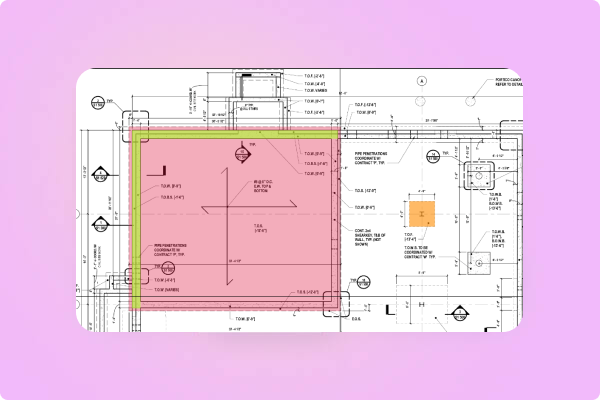
3D TAKEOFF
So, what sets Haqq Takeoff apart from others? Haqq Takeoff's takeoff tools cover elements completely, just like painting manually, ensuring you don't miss anything. As you can see in the picture below, Haqq Takeoff’s takeoff tools are designed to cover all elements fully. The biggest advantage of Haqq Takeoff for an estimator is the 3D feature. Now, by simply clicking the 3D button, you can visualize what you have taken off with the same colors and elevations given by your inputs. The 3D and 2D views sync with each other: any changes made in 3D will be reflected in 2D, and any changes made in 2D will be reflected in 3D. Additionally, you can add or edit takeoff elements directly from the 3D screen.
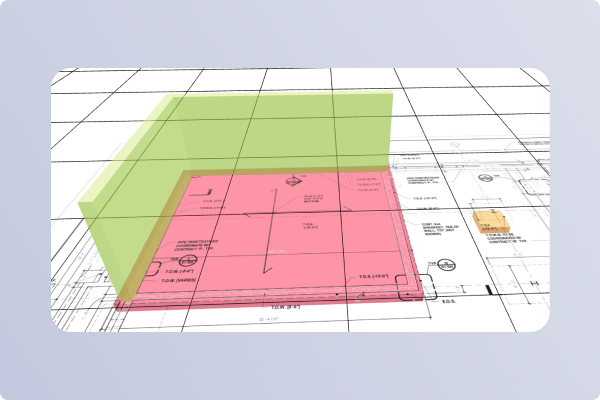
This already gives you a good idea of how Haqq Takeoff helps with the takeoff process, but here's why you’ll love using it: Haqq Takeoff makes things easy by syncing 3D and 2D views—any changes you make in one will instantly appear in the other. Plus, you can add or edit elements right from the 3D screen. It’s all about making your job simpler and more efficient!
Start Free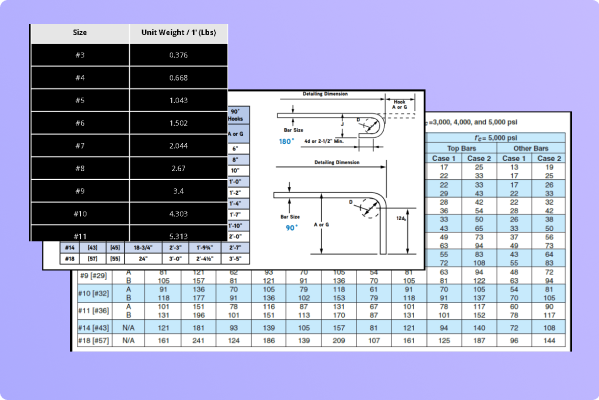
COMPLEXITY OF REBAR ESTIMATION
Concrete volume estimating is simple; it just involves calculating the volume and converting it to cubic yards using the formula V=X′×Y′×Z′ / 27 . However, rebar estimating is more complex and requires knowledge of several factors, such as the unit weight of each rebar size, standard hooks, lap splice values based on the provided concrete PSI, rebar spacing, total length of the bar, and more. Haqq Takeoff's rebar entry form simplifies this process by eliminating the need for extensive prior knowledge, allowing you to start your rebar estimating with ease.
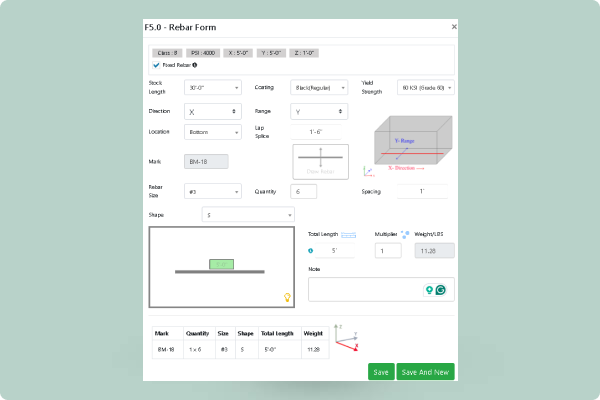
When the rebar form opens, the default settings for count takeoff elements are already in place. The first entry bar is set to the X direction bar with a range set to Y, so no modifications are needed here. The default spacing value is set to 1’, and the quantity is pre-calculated by Haqq Takeoff. Simply change the rebar size as needed. For straight rebar without hooks, click "Save and New" for the next entry. If the rebar has hooks, select the appropriate shape from the dropdown menu or type the shape code. Enter the A, B, and C dimensions, and Haqq Takeoff will auto-fill standard hook values and rebar length for the B dimension. A standout feature of Haqq Takeoff is the ability to copy and paste rebar from one element to another. You can continue the same element across different pages, trades, and revisions with reinforcement. No need for repetitive entries. Simply click the play button on the left screen to get started. These powerful features can reduce takeoff time by 80%. Watch the video below to see it in action and learn how to complete a commercial project in hours, not days.

Understanding Revisions, Trades, and Groups in Haqq Takeoff
Creating a project is straightforward, but mastering revisions, trades, and groups will help you fully leverage Haqq Takeoff's potential. Revisions: Revisions track changes within a project. Every project starts with Revision 0. New revisions, like Revision 1, inherit trades and groups from Revision 0. Adding a trade or group to any revision replicates it across all revisions, enabling seamless copying of elements. Trades: Trades represent different construction parts or bids. For instance, you can assign roofing and framing to specific trades. If concrete foundation and superstructure need distinct pricing, create separate trades for each. This setup allows for separate total calculations for each trade. Groups: Groups consolidate similarly priced elements. For example, create one group for all column footings and another for columns. This way, you can aggregate and price similar elements collectively, ensuring efficient cost management.
